Moshi Promo Codes
How do the free promo codes work?
Moshi offers two types of promo codes.
One will grant special discounts on our regular subscription prices and is usually distributed through our social media channels.
One provides complimentary access for a limited time, typically distributed by our Customer Experience Team.
Promo codes supplied via Social Media
Promo codes distributed through social media typically offer discounts for a specified duration, often one year. After this period, your subscription will return to its regular price.
How do I redeem these codes?
To redeem a code:
- If you haven’t already, please create an account.
- Next, select any locked track (indicated with a padlock icon)
- Then, click on the “Subscribe” button
- You will be directed to a new page where you’ll find the promo code box below the “Try free & Subscribe” button in red.
- Click on the “I have a promo code” link. (Image below)
- Enter your year of birth (please note that an adult must complete the subscription).
- Input your code and click “Redeem.”
- You will then be presented with the subscription terms.
- Proceed with the regular purchase process.
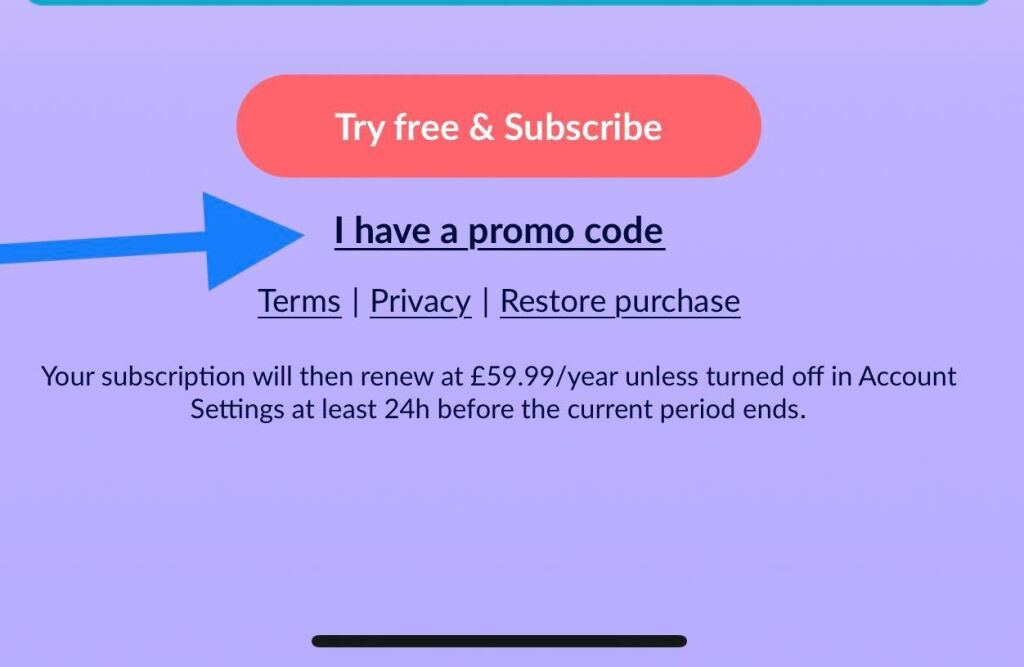
Will I be charged when this code expires?
Yes, when the code expires, you will transition into an annual recurring subscription (or monthly if you’ve opted for a monthly subscription). You will be charged according to the selected subscription plan. However, you can cancel your subscription at any time up to 24 hours before the payment date. Details on when your subscription expires and how to cancel can be found in your account settings under ‘Manage Subscription.
Instructions on how to cancel are also provided below:
Promo codes supplied via Customer Experience
Promo codes provided by our Customer Experience team grant access to Moshi Premium content for a limited time upon redemption. The duration of the free trial period varies depending on the code used. Please note that only one code can be applied at a time, and each code is redeemable only once per user. Upon redemption, you will enjoy access to Moshi Premium content for the duration specified by the code.
How do I redeem these codes?
You have two options for redeeming these codes.
- First, log in to your account, then navigate to your settings (located in the top left corner).
- From there, select “Manage Subscription.”
- You’ll find a “Redeem Code” box where you can enter your code.
Alternatively. please follow the link below:
- www.moshikids.com/redeem
- Click Redeem
- Log in to your account or create one by clicking ‘sign up
- You’ll then be asked to enter your code
- Click Redeem
- You’ll then be shown the duration of the code
Will I be charged when this code expires?
The code provided will automatically expire. If you wish to continue with a subscription after the code expires, you will need to subscribe by selecting a locked track and proceeding through the payment process.
Why doesn’t my promo code work?
Code redemption may fail if the code has already been redeemed or if the associated campaign has expired. To ensure successful redemption, please double-check that you have entered the correct code exactly as provided. All codes should be entered in uppercase.
If you encounter persistent issues redeeming a code, don’t hesitate to reach out to Moshi’s customer support team at support@moshikids.com. Our team is dedicated to assisting you with any difficulties you may encounter.